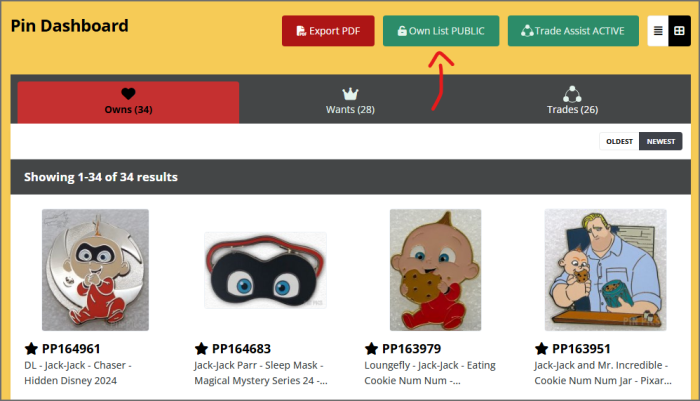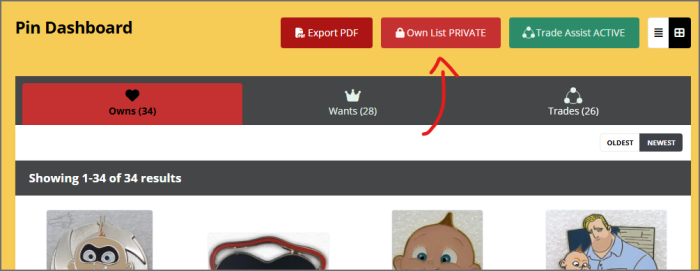While your Wants and Trades lists are always visible to other users viewing your Pin Dashboard, sometimes users would rather keep their Owns list private. It's easy to do!
At the top of your Pin Dashboard is a green Own List PUBLIC button with an open lock next to it. If this is showing, then other users can view your Owns list.
To make your OWNS list private, just click on that button. It will turn red and indicate that your list is now private.
You can toggle this button as many times as you need to, as your use of the database changes. This is not a permanent change!
A Bit of Advice -- If you're an active PinPics Trade Assist user, you might find it best to leave your Owns lists PUBLIC. It can make it easier for another member to offer multiple pins in a trade, because they can see that you don't own something they have, even if it's not in your Wants list. This is a common trading scenario, but the call is always your on the Private/Public issue.
To learn more about using your Dashboard, please check out these other guides:
Pin Dashboard: How to Remove Pins from Your Lists
Pin Dashboard: How to Mark a Pin as a Grail
Pin Dashboard: How to Make Your OWNS List Private
Pin Dashboard: How to Activate/Deactivate Trade Assist
Pin Dashboard: How to Search Your Pin Lists
Pin Dashboard: How to Export PDFs of Your Pin Lists
Pin Dashboard: How to Use TRADE ASSIST