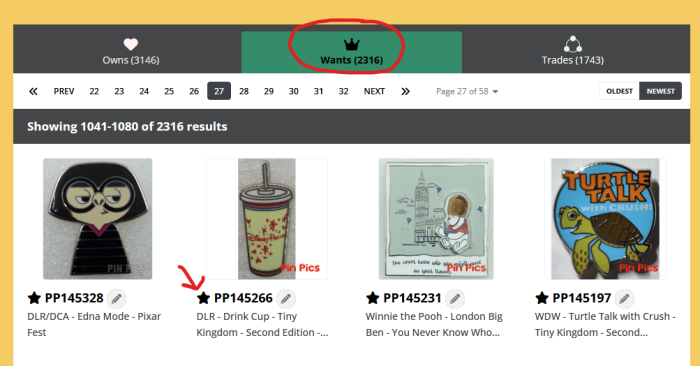Do you have GRAIL pins in your Wants list? With a single click, you can mark a pin from your WANTS list as a grail, and it will move that pin to the top of your WANTS list. If you have a lot of grail-marked pins, the grail pins always appear at the front of the collection. They'll be displayed numerically; and, once you scroll past your grail pins, the rest of your Wants are also displayed numerically.
To mark a pin in your WANTS list as a grail, click the WANTS tab in your Pin Dashboard and locate the pin you'd like to mark. You'll see a black STAR icon next to the pin number - Click that icon, and the star will turn gold.
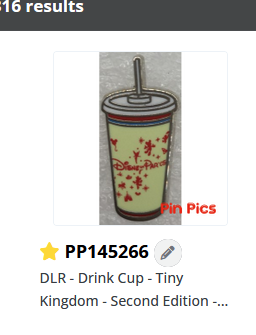
Once you refresh (F5) or move from this page, the pin will automatically be moved to the front of your WANTS collection and appear with your other grail-marked pins. Beware! If you have too many grails, they can be no easier to find than if they were just in the list with the others!
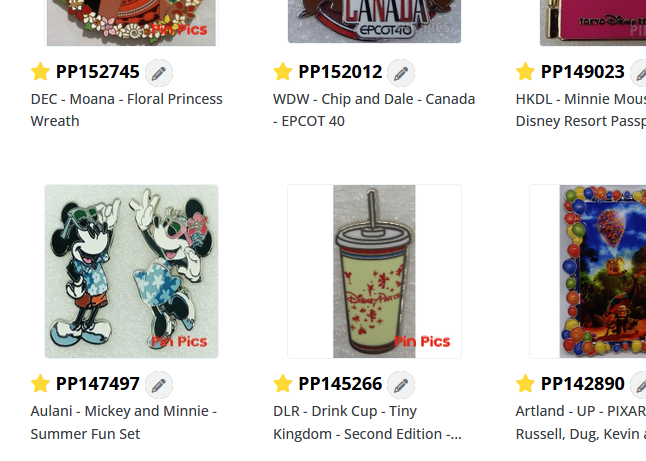
To learn more about using your Dashboard, please check out these other guides:
Pin Dashboard: How to Remove Pins from Your Lists
Pin Dashboard: How to Mark a Pin as a Grail
Pin Dashboard: How to Make Your OWNS List Private
Pin Dashboard: How to Activate/Deactivate Trade Assist
Pin Dashboard: How to Search Your Pin Lists
Pin Dashboard: How to Export PDFs of Your Pin Lists
Pin Dashboard: How to Use TRADE ASSIST