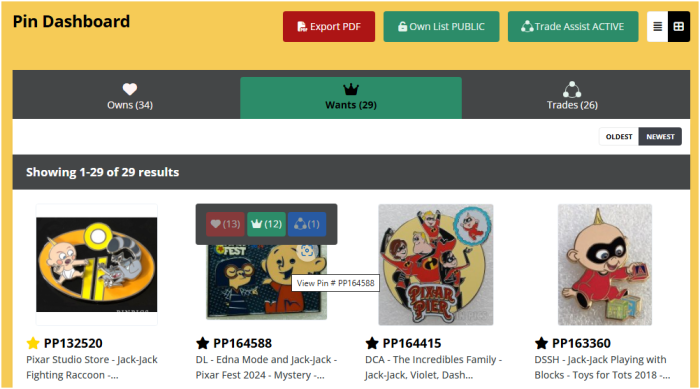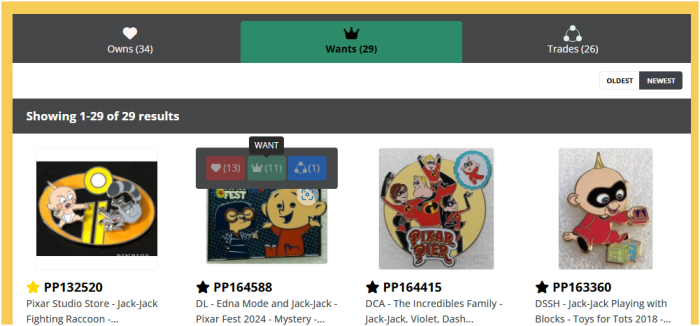Actively buying, selling, and/or trading? Keeping your pin lists up-to-date is very important, so sometimes it's good to clean out. Removing pins from your lists is as easy as 1-2-3! If you're viewing a list in your Pin Dashboard, just hover over the picture of a pin to access the drop-down menu. The example here shows a pin in the WANTS list (green crown), where you can see that the green button is selected.
To remove the pin from your list, simply click/tap the highlighted button. After a second, the button will fade to a muted color and the pin has been removed from your list. Easy peasy!
Don't worry if the pin still shows on your screen. As soon as you refresh your screen (F5) or move to another list, that pin will completely disappear from your list.
To learn more about using your Dashboard, please check out these other guides:
Pin Dashboard: How to Remove Pins from Your Lists
Pin Dashboard: How to Mark a Pin as a Grail
Pin Dashboard: How to Make Your OWNS List Private
Pin Dashboard: How to Activate/Deactivate Trade Assist
Pin Dashboard: How to Search Your Pin Lists
Pin Dashboard: How to Export PDFs of Your Pin Lists
Pin Dashboard: How to Use TRADE ASSIST