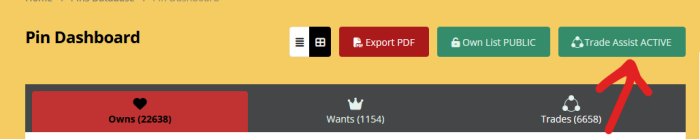It's really, really important that your account reflects your current trading (or non-trading) status! TRADE ASSIST is one of the most popular features for many PinPics users, but only users interested in trading through PinPics should have this turned on. If you're not interested in trading by mail, for any length of time (short or long), please make sure to INACTIVATE this feature on your account. Not to worry, though! It's simple to instantly turn Trade Assist on or off!
Go to your PIN DASHBOARD and locate the TRADE ASSIST button (above the Owns/Wants/Trades tabs):
A green button shows that your Trade Assist is turned ON (active).
A red button shows that your Trade Assist is turned OFF (inactive).
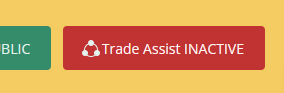
One quick click on the button changes the status of your Trade Assist. Keeping it up-to-date is important, so that anyone looking at your Pin Dashboard can see whether or not you're actively trading.